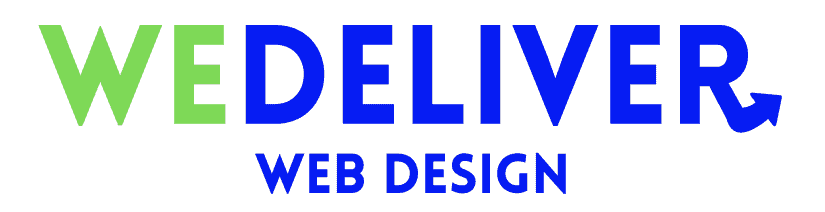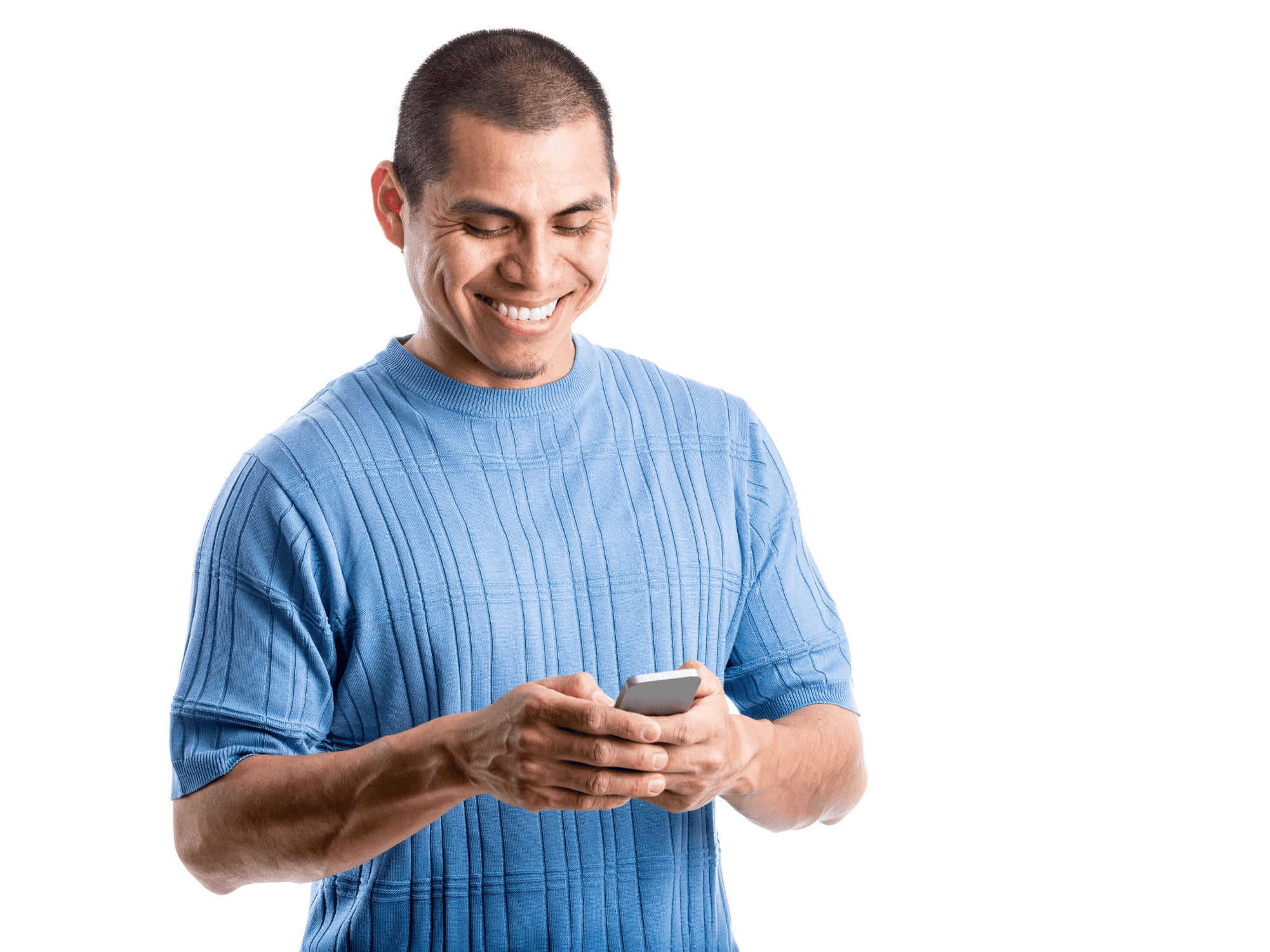Elementor has revolutionized WordPress site design with its exceptional features, ease of use, and unparalleled customization options. As the leading page builder plugin in the market, Elementor has earned its reputation for being the best choice for website developers, designers, and even beginners.
With its intuitive drag-and-drop page interface, extensive library of pre-designed templates, and powerful widget options, Elementor empowers users to create visually stunning and highly functional websites with ease. Whether you’re a seasoned professional web designer or just starting your journey in web development, Elementor is the ultimate tool that will take your website design capabilities to new heights.
In this article, we will explore the key features and advantages that make Elementor the go-to page builder plugin in the industry.

How to Use WordPress Page Builders?
First of all, let’s reiterate the fact the Elementor is a page builder, not a site builder. You can learn more about site builders and why they are not so great for your website here: The Problem With Site Builders.
A WordPress page builder plugin, such as WP Page Builder or Elementor, allows you to create and personalize your page layouts in WordPress with ease. By using these page builder plugins, you can customize your website pages according to your site’s theme. Even if you have limited web design experience, this plugin can help you spend less time on learning web design and more time on increasing sales through your website!
When selecting a WordPress page builder, it’s crucial to consider the following factors:
Compatibility:
Ensure that the page builder you choose is compatible with your current WordPress theme. This avoids the need to change your theme, which can be both time-consuming and expensive. Opt for page builders that work seamlessly with all WordPress themes for hassle-free customization.
Builder Type:
There are two primary types of page builders to choose from. The first is a drag-and-drop builder, where you can easily add modules to your layout by dragging and dropping them. This user-friendly approach simplifies web design for beginners. The second type is an HTML builder, which requires knowledge of coding and web design to input HTML code and customize every aspect of your website.
Mobile Responsiveness:
It’s crucial to ensure that the page builder you select offers mobile responsiveness. This means that your design will adapt well to various portable devices. Check if the builder provides a mobile preview option to verify how your design appears on phones and tablets. If not, consider a different builder that prioritizes responsiveness and can accommodate different screen sizes.
By considering these factors, you can choose the best WordPress page builder for your needs and effortlessly enhance the look, feel, and functionality of your website pages.
Elementor: The Best Page Builder Plugin
When it comes to landing pages, Elementor is the best page builder plugin available for WordPress websites. It excels in various aspects, making it the top choice for users. Here’s why:
1. Site Speed and Performance:
Elementor prioritizes WordPress website speed and performance. This ensures that the pages built with it load quickly, allowing for a seamless user experience. Users are less likely to return to a website if it takes a long time to load, which can negatively affect your website’s search engine ranking and user satisfaction. If you’d like to learn more, check out our article: 10 Tips to Speed Yp Your WordPress Website.
2. Easy to Use and Learn:
Elementor is known for its user-friendly interface and intuitive drag-and-drop functionality. Even beginners can quickly grasp how to build effective landing pages without any coding knowledge.
3. Geared Less Toward Beginners:
While Elementor is beginner-friendly, it also caters to more advanced users. It offers an extensive library of blocks and templates, including email marketing landing pages, allowing experienced users to create highly customized and visually appealing landing pages.
4. Mobile View Testing:
One of the standout features of Elementor is the ability to test page layouts in a mobile view. Users can make real-time edits and adjustments while working within the mobile preview mode, saving time and effort by eliminating the need to switch between editing and preview modes.
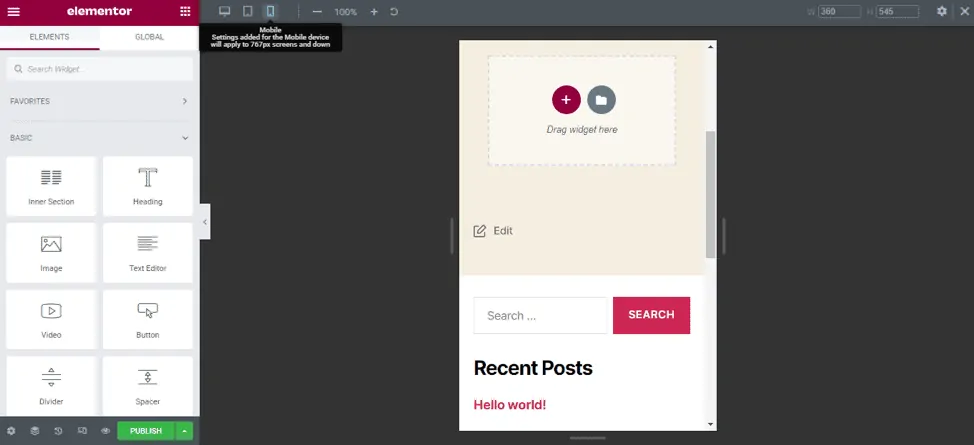
Overall, Elementor combines power, flexibility, and accessibility, making it the best WordPress page builders plugin for creating effective landing pages on WordPress websites. Users can start with the Elementor free version, which offers basic features, and then upgrade to premium plans for additional functionalities and support.
Advantages of Elementor:
- Plenty of templates and features for the free version.
- Flexible and precise layout settings.
- Fast and fluid editing mode with real-time front-end editing.
- High-quality elements that can be quickly adjusted and used.
- Access to additional elements and templates from third-party providers.
- Clean deactivation without leaving shortcode garbage behind.
- The pro version includes a pop-up builder, a visual form generator, animations, and special effects.
- Support for translations with plugins like WPML.
- Develop interfaces available for comprehensive integration.
- Ideal for single-website owners or anyone wanting to try the website builder experience for free.
- Premium plans cater to developers at a reasonable price.
Comparing Elementor with Other Page Builder Plugins
When it comes to WordPress page builder plugins, Elementor stands out as a powerful option for creating and customizing your website pages. However, it’s essential to consider other page builders like SiteOrigin Page Builder and Beaver Builder Theme to make an informed choice. Let’s discuss how Elementor compares to these alternatives.
Elementor vs. SiteOrigin Page Builder:
Elementor offers a user-friendly drag-and-drop interface, allowing you to easily build and modify your website pages without coding knowledge. SiteOrigin Page Builder, on the other hand, also provides a similar drag-and-drop experience. However, Elementor has an edge with its intuitive and streamlined web design, providing more advanced features and flexibility for customization.
Elementor vs. Beaver Builder Theme:
Beaver Builder Theme is known for its simplicity and versatility. It offers seamless integration with WordPress and provides a range of pre-built templates and modules for easy page building. While Elementor shares similar drag-and-drop functionality, it distinguishes itself from a broader range of design options and a more extensive selection of elements and widgets.
Elementor allows for more intricate customization, making it a preferred choice for users seeking greater control over their page layouts.
Elementor vs. Theme Builder:
It is a powerful page builder plugin that allows you to create custom templates for your entire WordPress theme. This means you can design not just individual pages but also headers, footers, and other elements consistently across your site.
Elementor, on the other hand, focuses specifically on page building and may have a different level of comprehensive theme customization features. However, Elementor offers a more user-friendly interface and simpler workflow for designing and modifying your pages quickly.
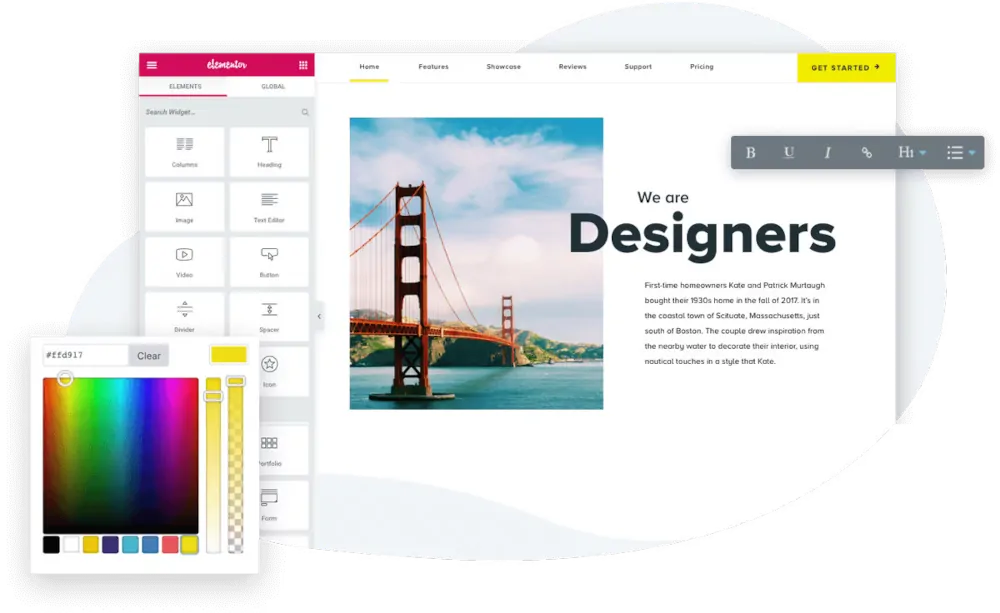
Key Takeaway
Elementor is the top choice for WordPress page builders due to its exceptional features, user-friendliness, and extensive customization options. It prioritizes site speed, offers intuitive drag-and-drop functionality, and provides many templates. Whether you’re a beginner or an advanced user, Elementor empowers you to create visually stunning and high-performing landing pages.
At We Deliver Web Design, we build all of our client’s sites using Elementor. This way, you can have easy access to making your own changes in the future. You’re also always welcome to opt into one of our maintenance plans or simply contact us if and when changes are needed! If you’re looking for a Web Designer in Bowmanville, reach out to us and get your free quote today!