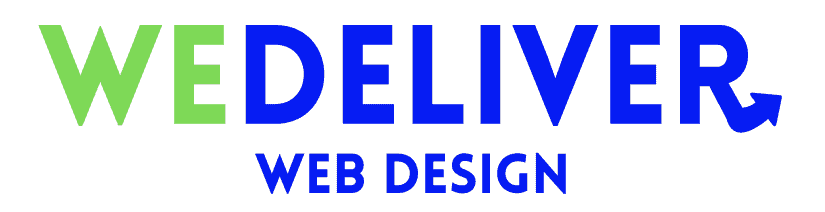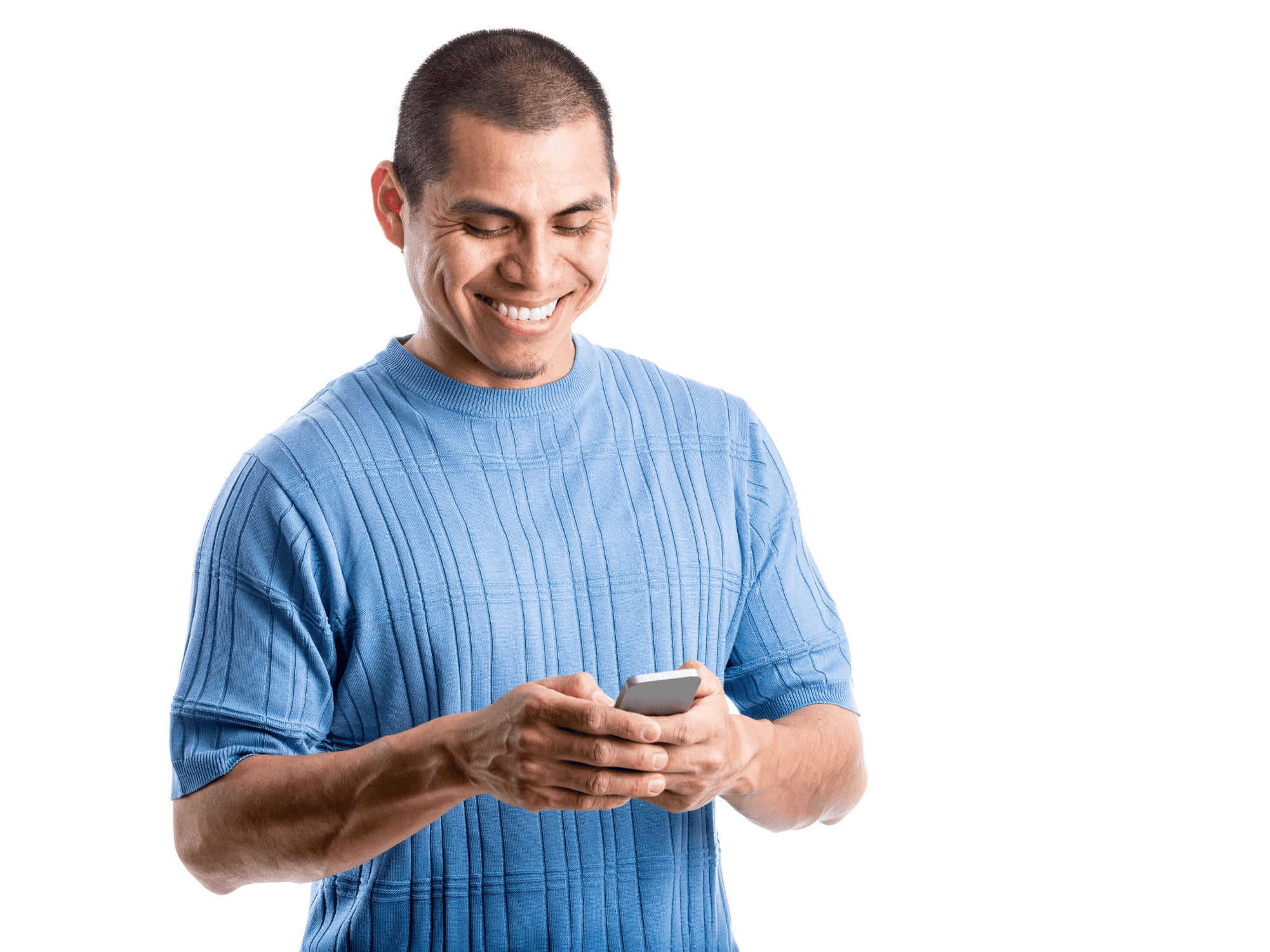Have you ever tried accessing a website that was difficult to navigate? Frustrating, right? In today’s digital age, websites need to be accessible to all users, regardless of their abilities.
Accessibility in web design is a concept that ensures equal access and usability of websites for people with disabilities. This includes individuals with visual impairments, motor disabilities, hearing impairments, and cognitive impairments.
Creating an accessible website not only benefits users with disabilities but also enhances the overall user experience. In this article, we will explore the importance of accessible web design and discuss some key principles to consider when developing a website that is inclusive for all users.
Understanding Web Accessibility
Web accessibility refers to the practice of designing and developing websites and digital content in a way that can be easily accessed, understood, and used by all individuals, regardless of their disabilities. It involves implementing features and functionalities that accommodate various impairments such as vision, hearing, mobility, and cognitive abilities.
Web accessibility is important because it ensures that everyone, including individuals with disabilities, can have equal access to information, services, and opportunities on the Internet. It promotes inclusivity, diversity, and equal rights by breaking down barriers and providing equal opportunities for participation and engagement in the digital world. Additionally, accessible web design can benefit all users, not just those with disabilities.
It improves user experience, enhances usability, and simplifies navigation, making websites more user-friendly and intuitive for everyone. It also increases search engine optimization, facilitates mobile and cross-device compatibility, and promotes overall user satisfaction and engagement.

Web Content Accessibility Guidelines (WCAG)
A. Perceivability
The first key principle of accessible web design is perceivability. This refers to ensuring that all users, regardless of their abilities, can perceive and access the information on a website. Professional Web Designers should consider using alternative text for images, providing captions or transcripts for audio and video content, and using clear and easy-to-read fonts and colors.
Clear and descriptive headings and titles help users navigate the content easily, especially when using assistive technologies like screen readers or braille displays.
B. Operability
Operability focuses on making sure that websites are usable by all individuals, including those with disabilities. This principle involves designing websites that are easy to navigate and interact with.
Some strategies for achieving operability include providing clear and consistent navigation, using keyboard-friendly controls, and ensuring proper functionality for screen readers and assistive technologies. Consistent navigation menus and clear instructions help users understand how to move around the website and locate relevant information easily.
C. Understandability
Understandability is about ensuring that the content and functionality of a website are easy to comprehend for all users. This principle involves using clear and concise language, logically organizing information, and providing instructions or prompts when necessary.
Designers should also consider the use of consistent layouts and labels to enhance understandability. Consistency in layout, color schemes, and design elements creates a predictable and familiar experience for users, reducing confusion and cognitive load.
D. Robustness
The final key principle of accessible web design is robustness. This principle focuses on creating websites that are compatible with a wide range of devices, browsers, and assistive technologies. Designers should follow standard coding practices and use semantic markup to ensure websites are accessible on various platforms.
Testing websites with various assistive technologies, such as screen readers or voice recognition software, helps identify and address compatibility issues, ensuring a seamless experience for users with disabilities.
By incorporating these web accessibility guidelines, designers can create accessible websites that are inclusive and accessible to all users, regardless of their abilities.
WCAG Requirements In Canada
The WCAG is a set of international standards developed by the World Wide Web Consortium (W3C) that aims to provide guidelines for making web content more accessible to people with disabilities.
In Canada, these guidelines are further enforced through federal and provincial legislation, such as the Accessibility for Ontarians with Disabilities Act (AODA) and the Canadian Human Rights Act. In addition to AODA, the Canadian government has implemented the Accessible Canada Act, which aims to create a barrier-free Canada by ensuring accessibility in areas under federal jurisdiction.
The WCAG is divided into three levels of conformance: Level A, Level AA, and Level AAA. Level A represents the minimum requirements, while Level AAA represents the highest level of accessibility.
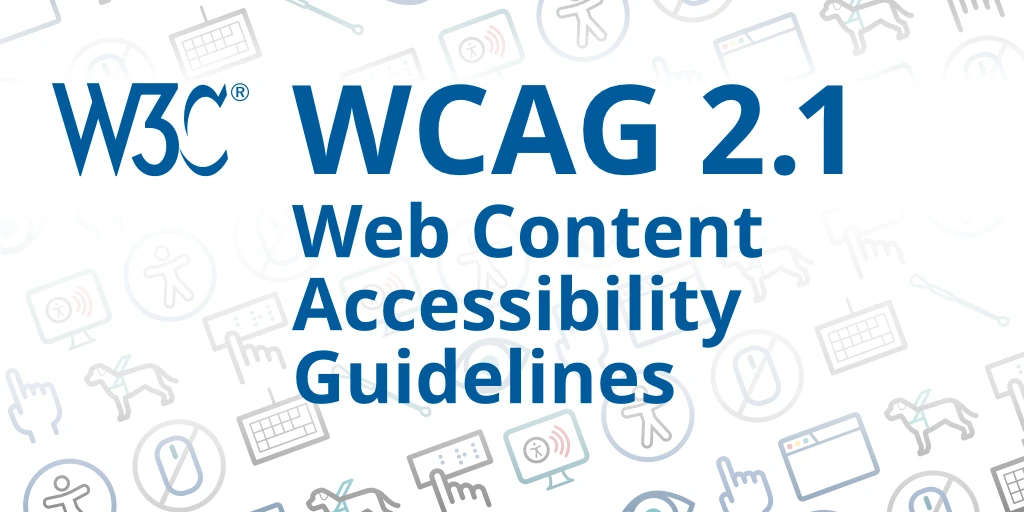
Common Website Accessibility Barriers
A. Visual Impairments
Visual impairments can be a significant barrier for website users. People with low vision or complete blindness may struggle to navigate a website if it is not designed with accessibility in mind.
Some common issues that can be challenging for visually impaired users include small or low-contrast text, lack of alternative text for images, and poor color choices that make it difficult to distinguish different elements on the page.
To make your website more accessible, consider using larger fonts, providing alternative text for images, and ensuring that color combinations meet accessibility standards.
B. Hearing Impairments
For individuals with hearing impairments, audio content can be a significant barrier on websites. This includes videos that do not have closed captioning or transcripts, as well as audio-only content that lacks a text alternative.
To make your website more accessible for those with hearing impairments, provide closed captions or transcripts for all video content and ensure that important audio information is also presented in the text.
C. Motor Impairments
Motor impairments can make it difficult for individuals to use a mouse or keyboard effectively, which can be a barrier when navigating websites. This includes people with conditions like Parkinson’s disease, arthritis, or spinal cord injuries.
To make your website more accessible for those with motor impairments, ensure that all functionality can be accessed using keyboard shortcuts and that links and buttons are large enough to be easily clicked or tapped. Additionally, avoid using time-limited interactions or elements that require precise mouse movements.
Techniques For Accessible Sites
A. Semantic HTML
Using semantic HTML is one of the key techniques for creating accessible web designs. It involves utilizing HTML tags correctly to provide meaningful and descriptive structure to the content on a webpage.
By using semantic tags such as <header>, <nav>, <main>, <article>, and <footer>, web developers can ensure that assistive technologies and screen readers can accurately interpret and convey the information to users with disabilities.
B. ARIA (Accessible Rich Internet Applications)
ARIA is a set of attributes that can be added to HTML elements to enhance the accessibility of web applications. It provides additional information and instructions to assistive technologies, enabling them to better handle and interpret dynamic content, AJAX, and other interactive web elements.
ARIA roles, properties, and states can be used to convey important information, such as the purpose of an element, its current state, and how it should behave for users with disabilities.
C. Testing And Validation Tools
There are various tools available that can help in testing and validating the accessibility of a web page. These tools analyze the HTML, CSS, and JavaScript code to identify potential accessibility issues and provide recommendations for improvement.
Some popular testing tools include the Wave Web Accessibility Evaluation Tool, the aXe browser extension, and the Lighthouse accessibility audit in Google Chrome. These tools can greatly assist web developers in identifying and resolving accessibility barriers.
D. User Testing And Feedback
One of the most effective ways to ensure the accessibility of a website is through user testing and feedback. By involving individuals with disabilities during the testing phase, developers can gather valuable insights into potential accessibility challenges and make necessary adjustments.
User feedback can provide real-life perspectives on accessibility barriers and help in refining the design and functionality of the website to ensure a seamless experience for all users.
Accessible Web Design Best Practices
A. Structuring Content With Proper Headings And Lists
Properly structuring content with headings and lists is crucial for accessibility. Headings help users navigate through the content and provide a clear hierarchy. Use heading tags (H1, H2, H3, etc.) in the correct order and ensure they accurately describe the content they precede. Lists should be used to organize information and improve readability. Using page builder plugins like Elementor can help make this process easy.
B. Using Descriptive Link Text
When creating links, avoid using generic terms like “click here” or “read more.” Instead, use descriptive link text that gives users an understanding of where the link will take them or what information it will provide. This is especially important for screen reader users who rely on link text to navigate a webpage.
C. Providing Alternative Text For Images And Media
Alt text is essential for those who are visually impaired and use screen readers to navigate websites. It provides a description of the image or media content and helps users understand the context. Make sure to use concise and descriptive alt text that accurately represents the content of the image.
D. Ensuring Color Contrast And Readability
Consider users with visual impairments or color blindness when designing your website. Ensure there is enough contrast between text and background colors to make it easily readable. Avoid using color as the sole means of conveying information and use other visual cues or text alternatives if necessary.
E. Testing For Accessibility And Making Necessary Improvements
Regularly test your website for accessibility using tools such as screen readers or accessibility checkers. This will help identify any potential issues or barriers that may prevent some users from accessing your content. Make the necessary improvements based on the test results to ensure your website is accessible to all users.

Tools And Resources For Accessible Web Design
- Screen readers like NV Access, JAWS, and VoiceOver, along with other assistive technologies, simulate the user experience for individuals with disabilities and aid in testing and designing accessible websites.
- Tools like WAVE, Axe, and Lighthouse help identify and resolve accessibility issues by scanning web pages and providing detailed reports on compliance with accessibility guidelines.
- The Web Content Accessibility Guidelines (WCAG) are a set of internationally recognized standards for web accessibility. WCAG provides guidelines and success criteria that web developers can follow to make their websites more inclusive and accessible to people with disabilities. These guidelines cover various aspects such as color contrast, keyboard navigation, and alternative text for images.
Conclusion
Accessible web design is crucial for creating an inclusive online environment and ensuring equal access to information for all users, regardless of their abilities. By implementing accessible design practices, businesses can not only comply with legal requirements but also tap into a larger audience and improve user experience. Accessible web design enables users with disabilities to navigate websites more easily, thereby increasing their engagement and satisfaction with a brand.
Moreover, accessible websites tend to have better search engine rankings, leading to increased visibility and organic traffic. Ultimately, investing in accessible web design is not only the right thing to do from an ethical standpoint but also a wise business decision that can result in increased conversions, customer loyalty, and overall success. If you’re looking for a Web Designer in Whitby or would like to learn more, contact We Deliver Web Design today or get a free quote here!