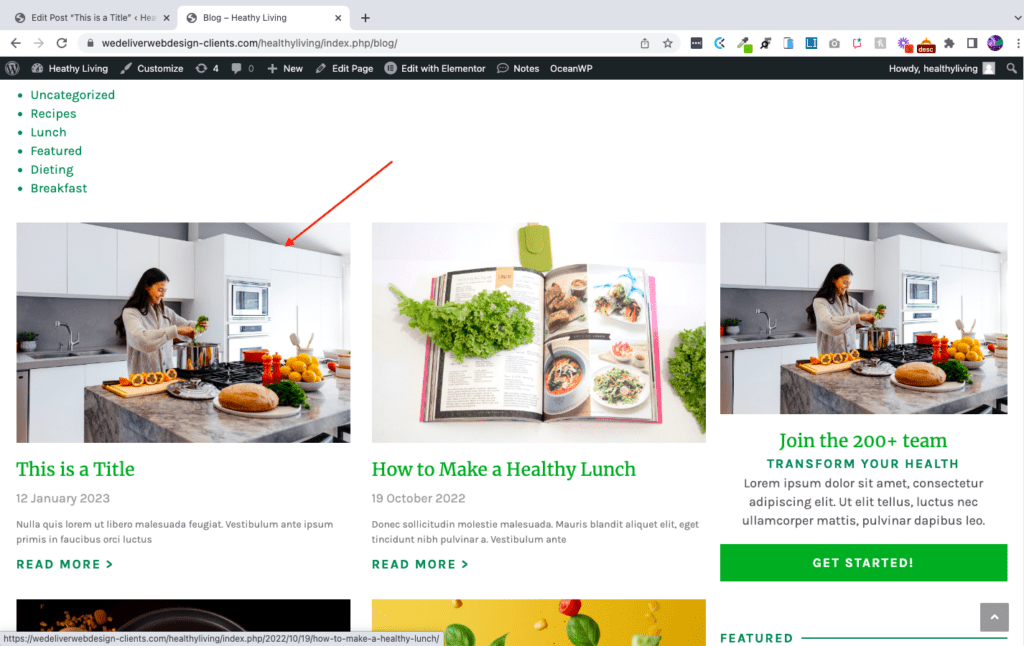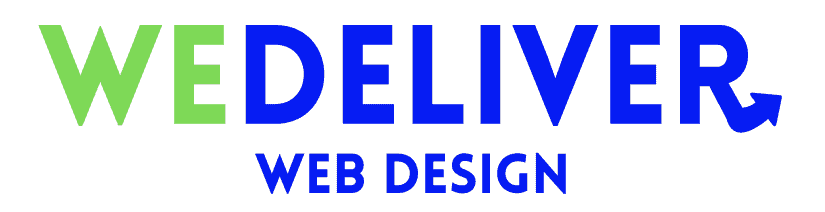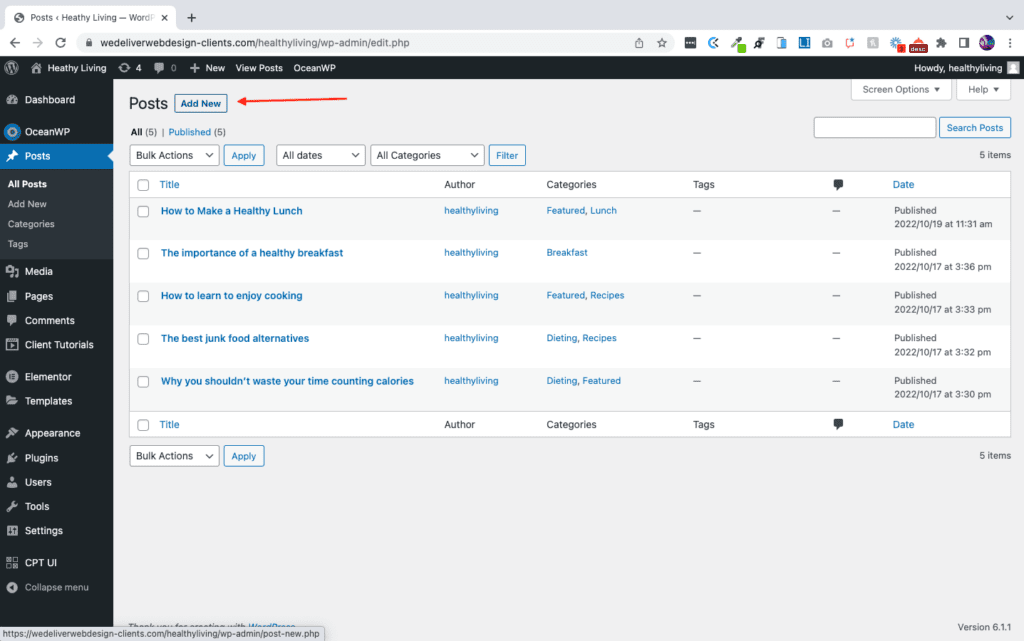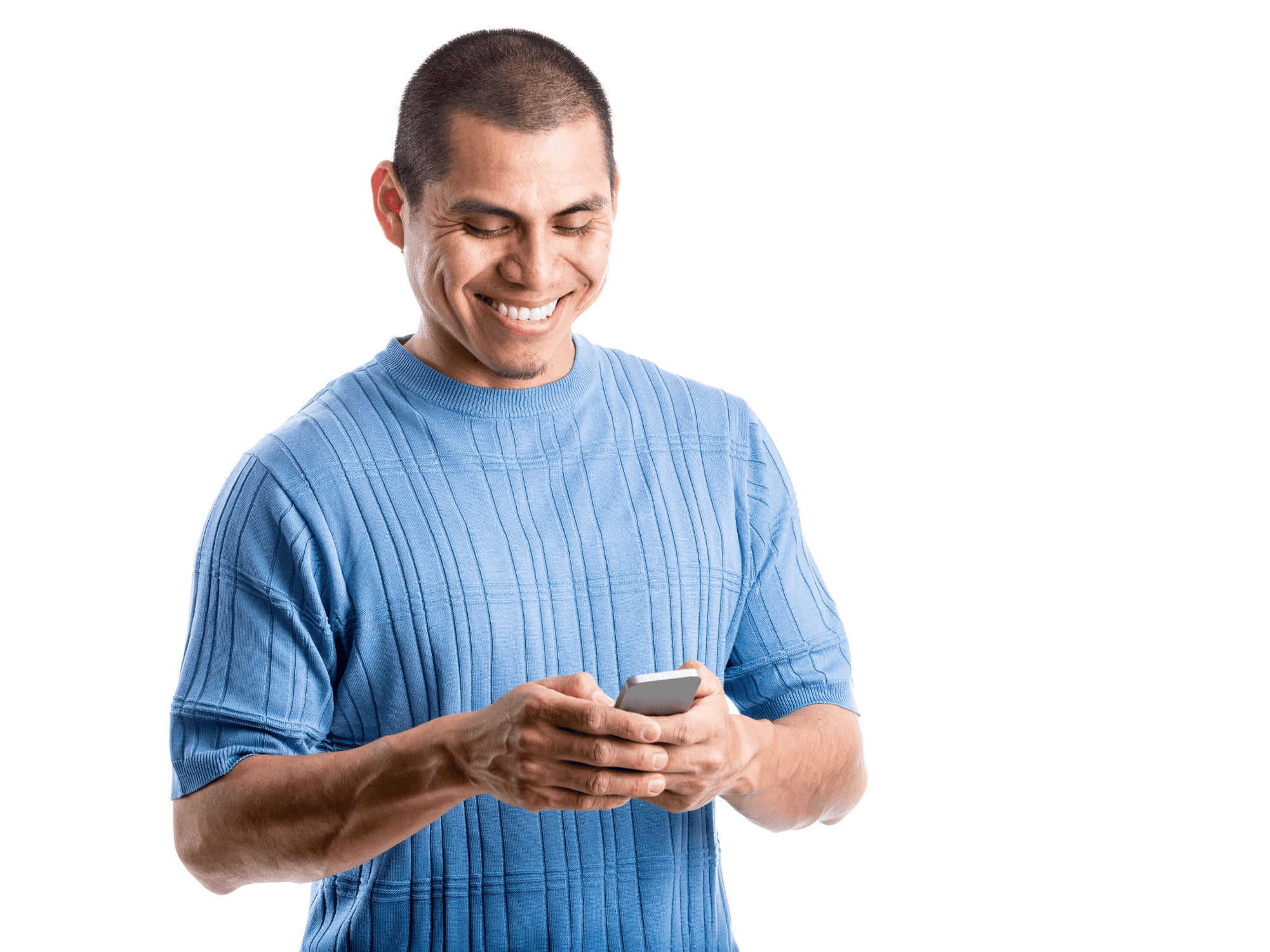In this article we’re going to walk you through how to add a new blog or article post in WordPress. Feel free to also watch the video below and pause when needed for better understanding. Let’s get started!
What is a Blog?
Not all websites need to be posting articles for visitors, but for the ones that do they need a blog page on their website. This allows the site owner to post regular updates to their company process, newsletters, informational content, etc.

How to Add a New Blog/Article Post to Your WordPress Website
1) Login to your WordPress dashboard
In order to access your WordPress dashboard, you’ll need to go to your website and type “/wp-admin” at the end of your URL. Example: ‘website.com’ — ‘website.com/wp-admin’
Here you will be taken to the login page requesting your username and password. Here you can use the login credentials provided to you.
2) Navigate to ‘Posts’ in the left column, then click ‘Add New’
Here you can edit previous posts as well by hovering over the desired post and clicking on ‘Edit Post.’
3) Create your post
Here you can customize how you want your post to look. Start by adding a title and some content. You can also add images inside the content of your blog post with the ‘Add Media’ option.
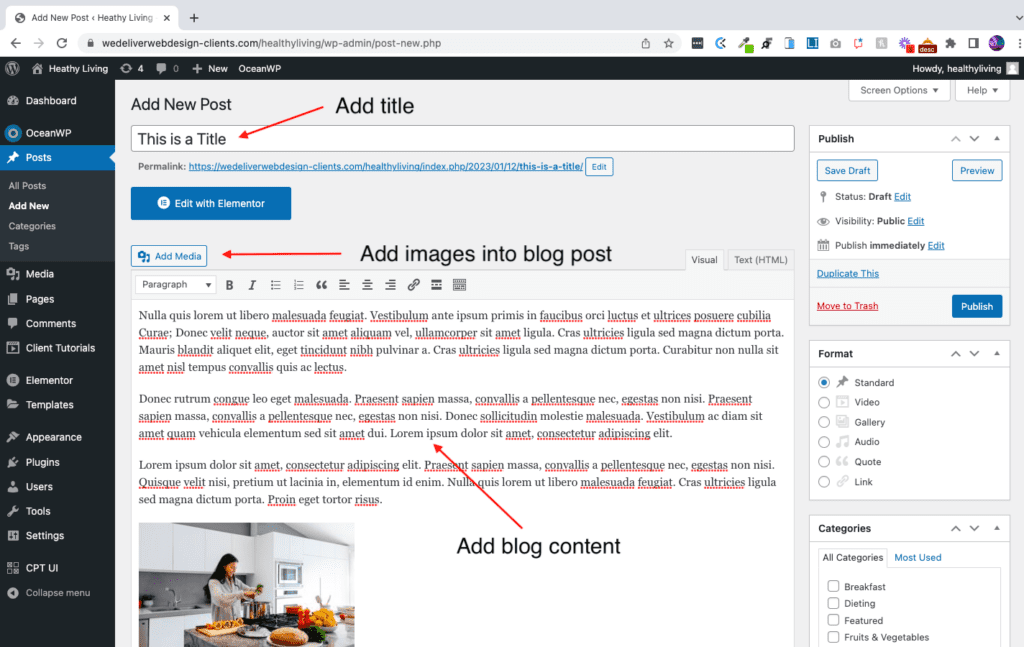
Next, you can add your categories and tags (these are optional depending on how your website is setup). It is always recommended to add a featured image for the front end display!
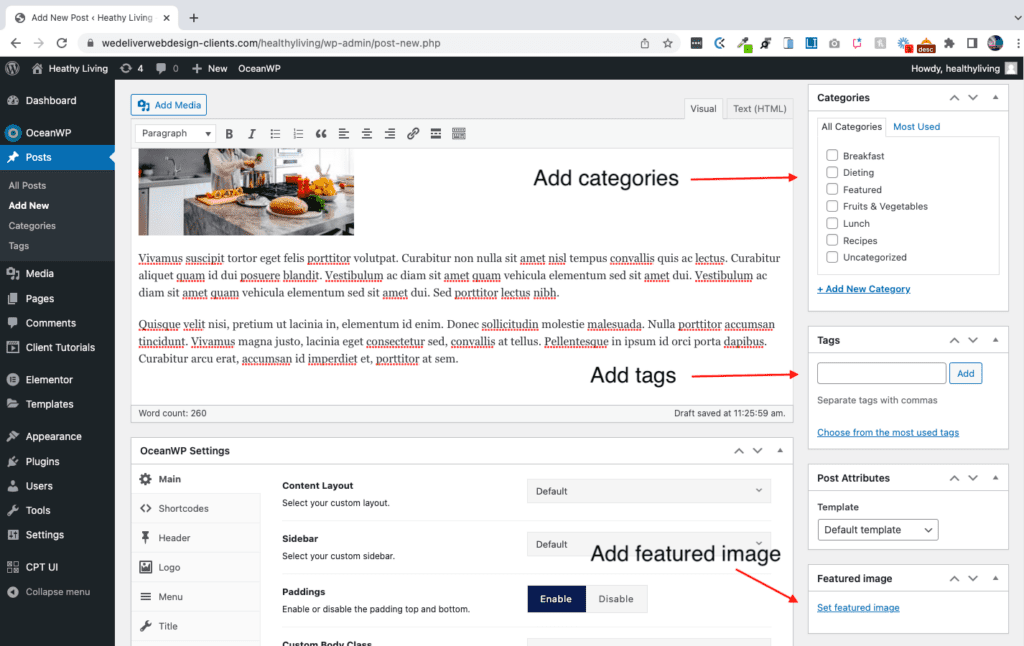
4) Publish your post
Click on the blue ‘Publish’ button at the top right, and you’re all set!
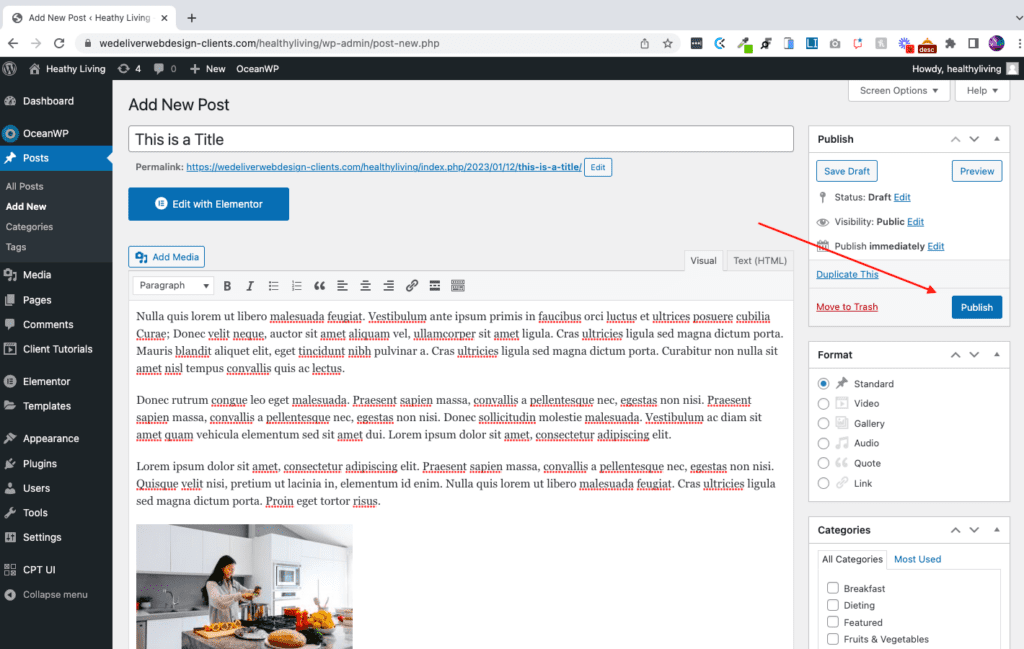
You can now checkout your new blog post on your website!